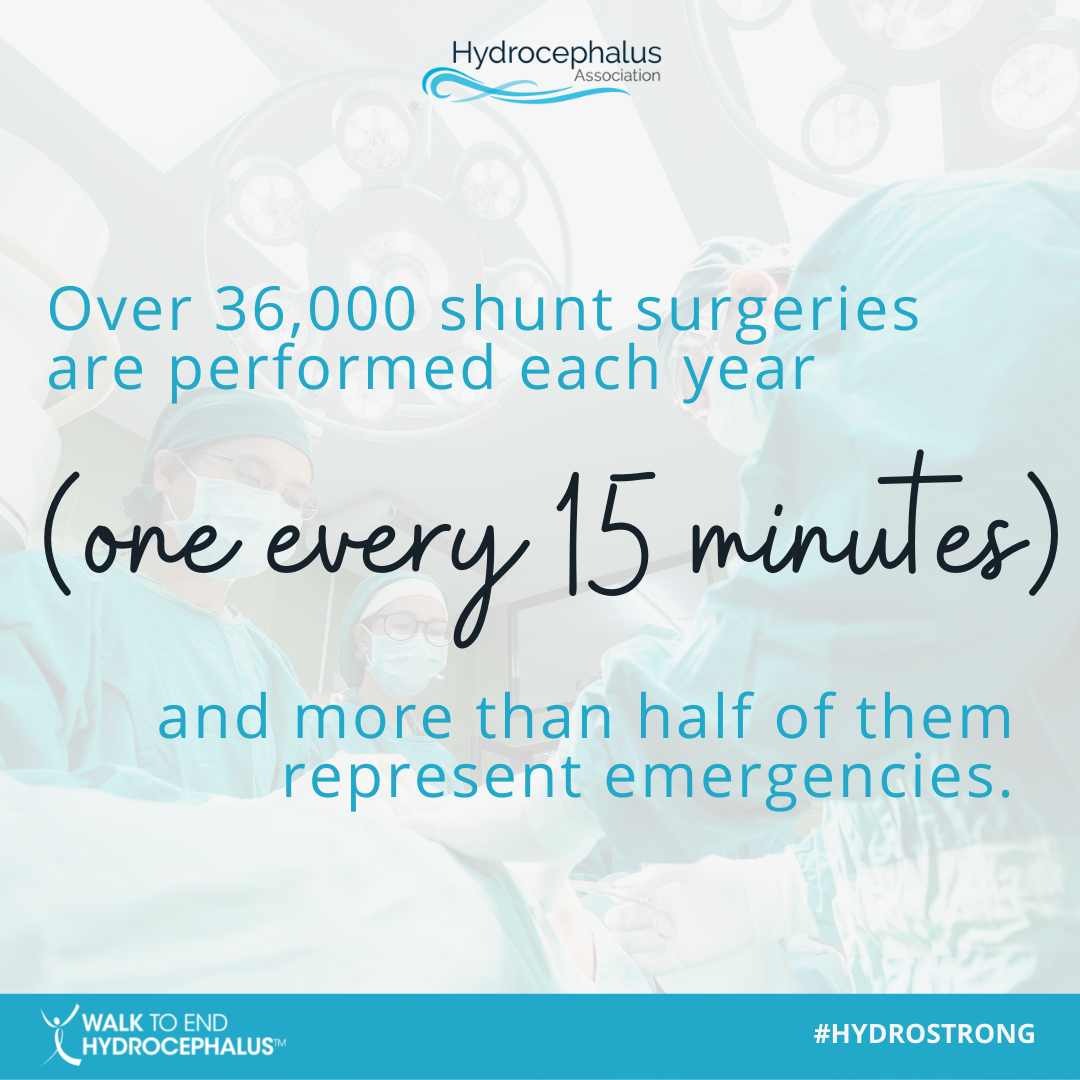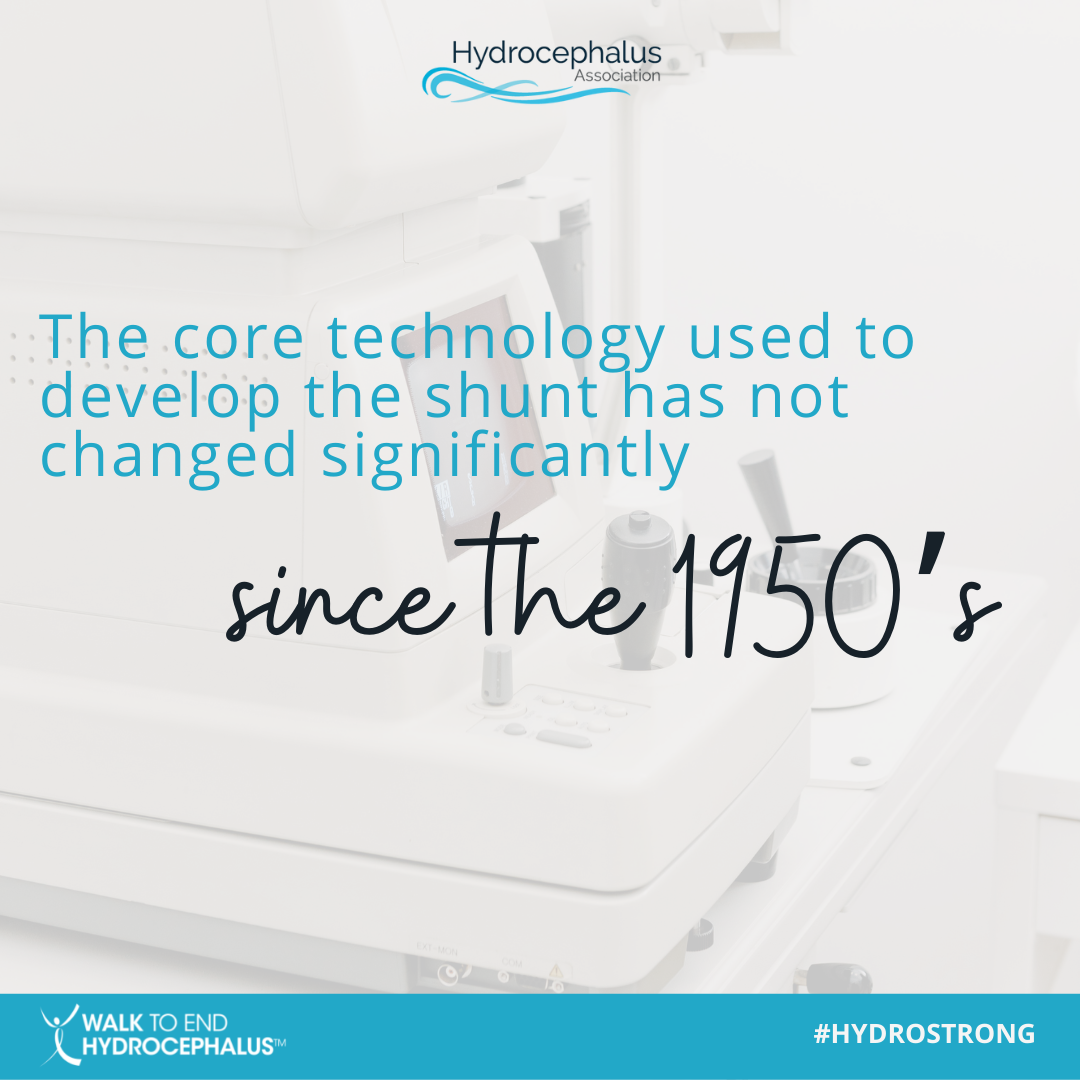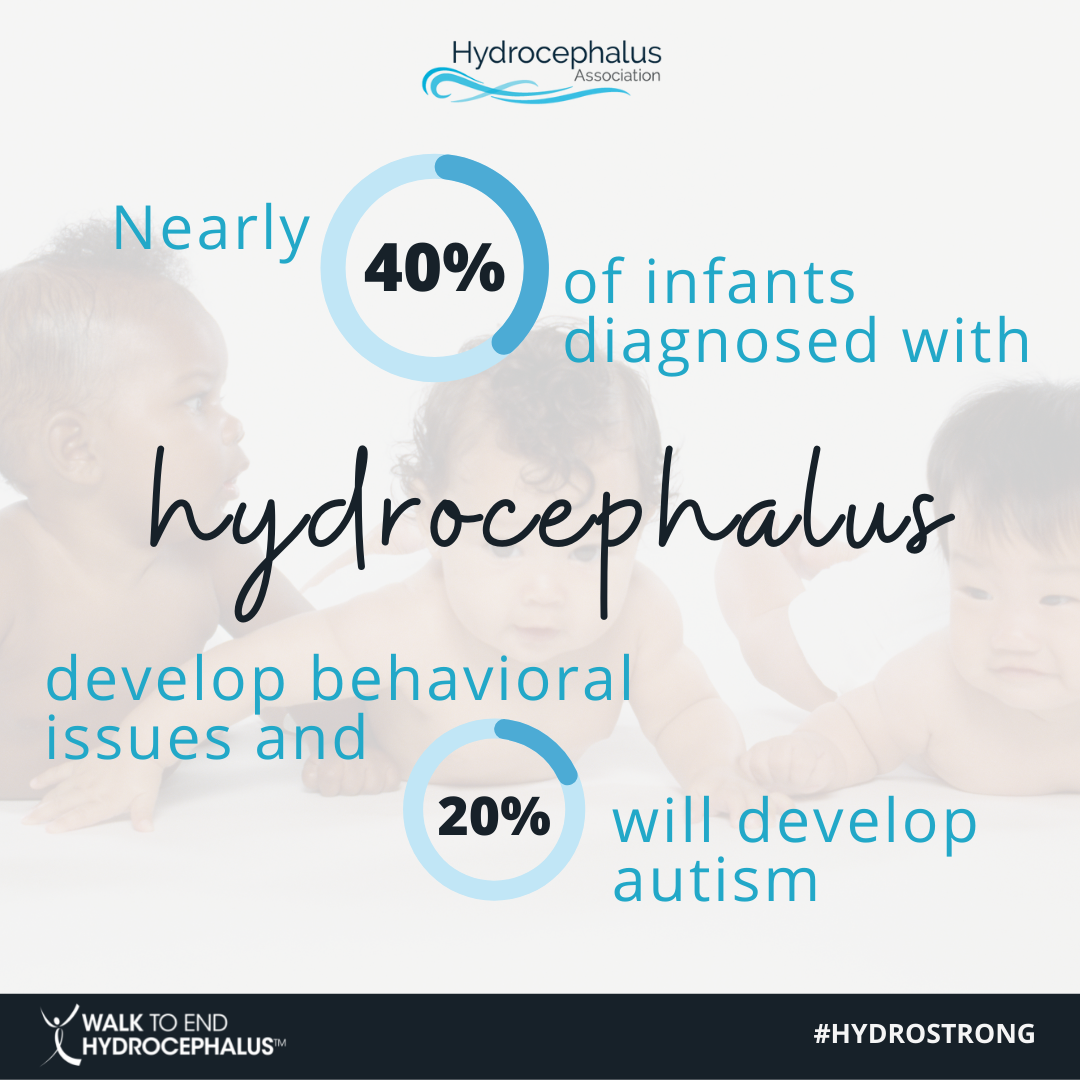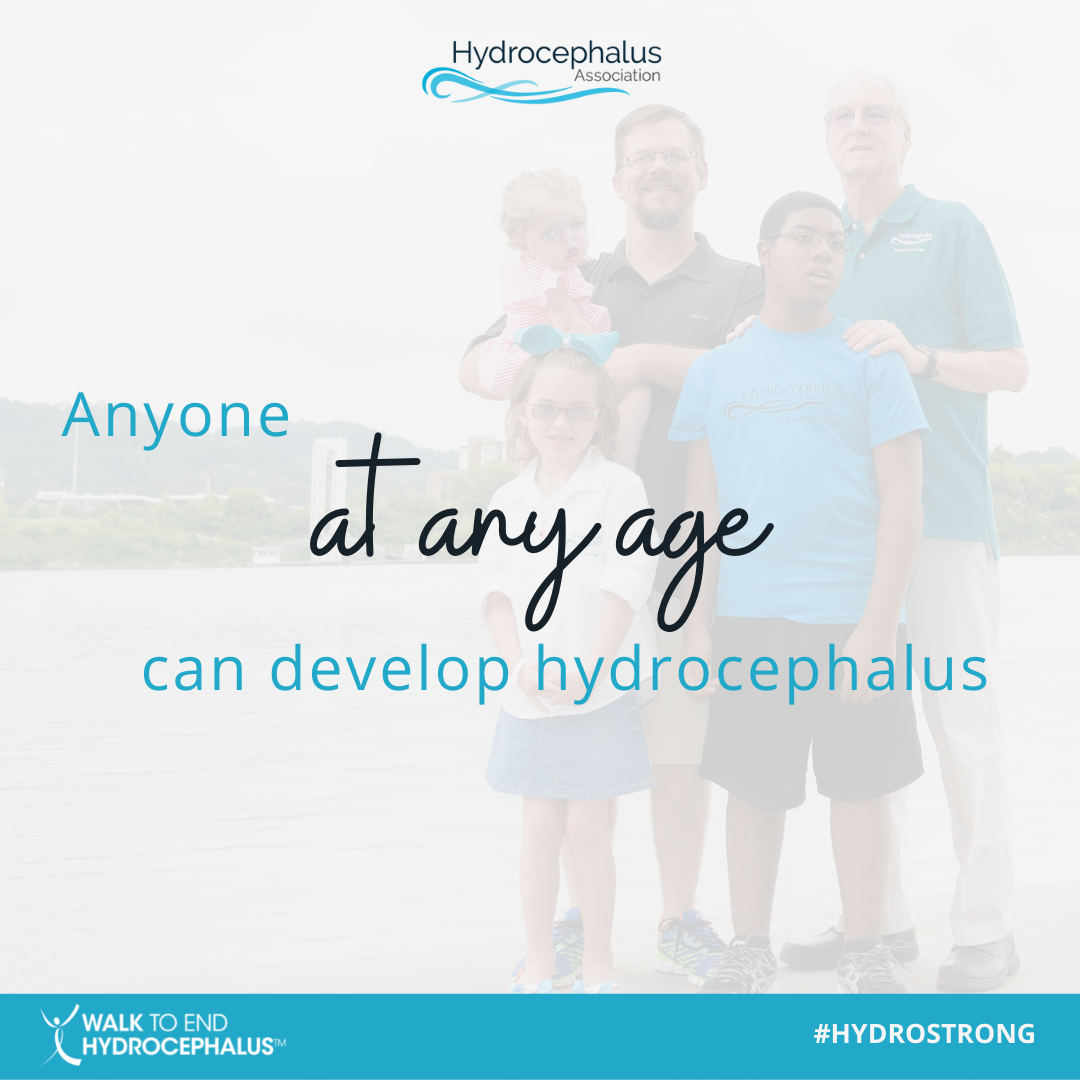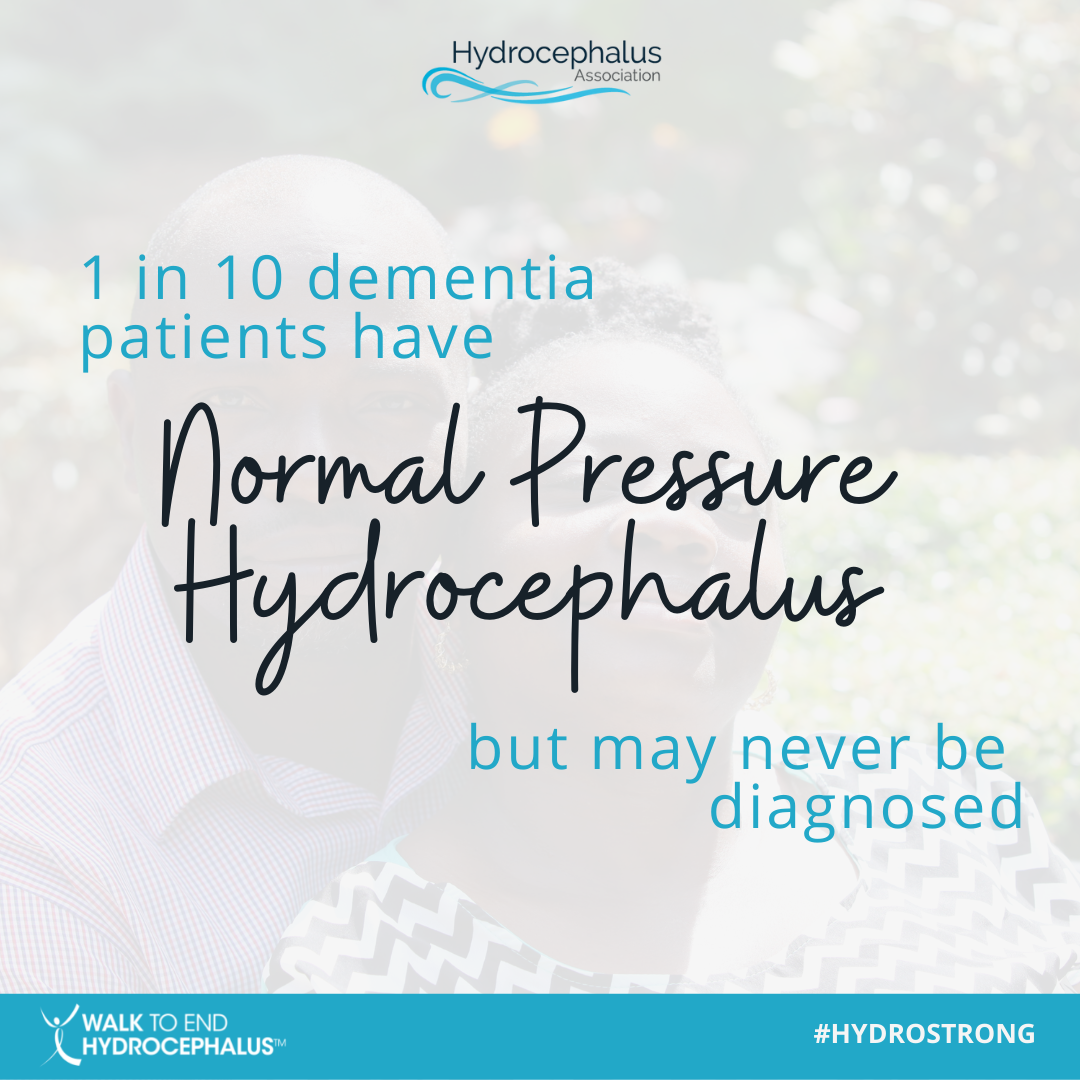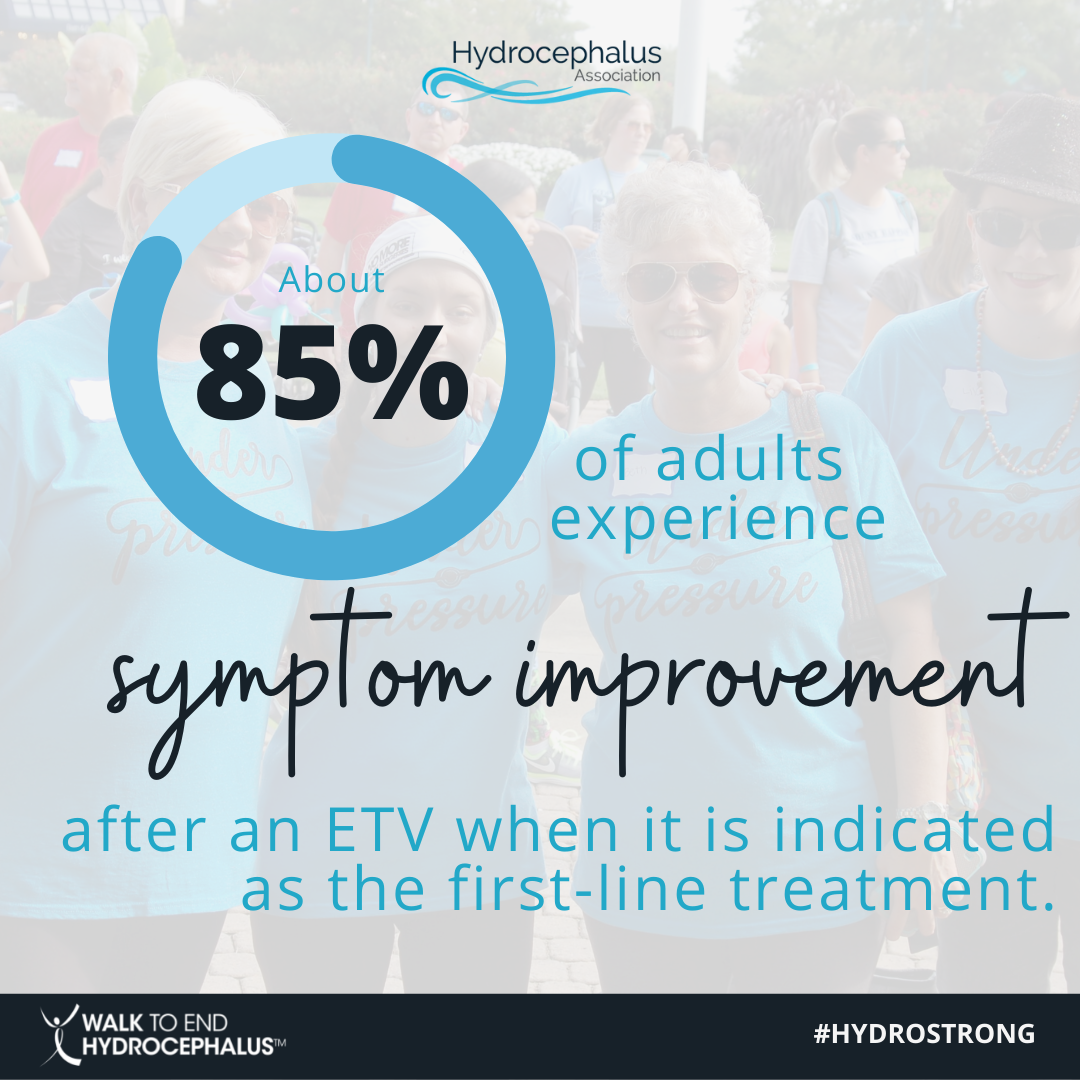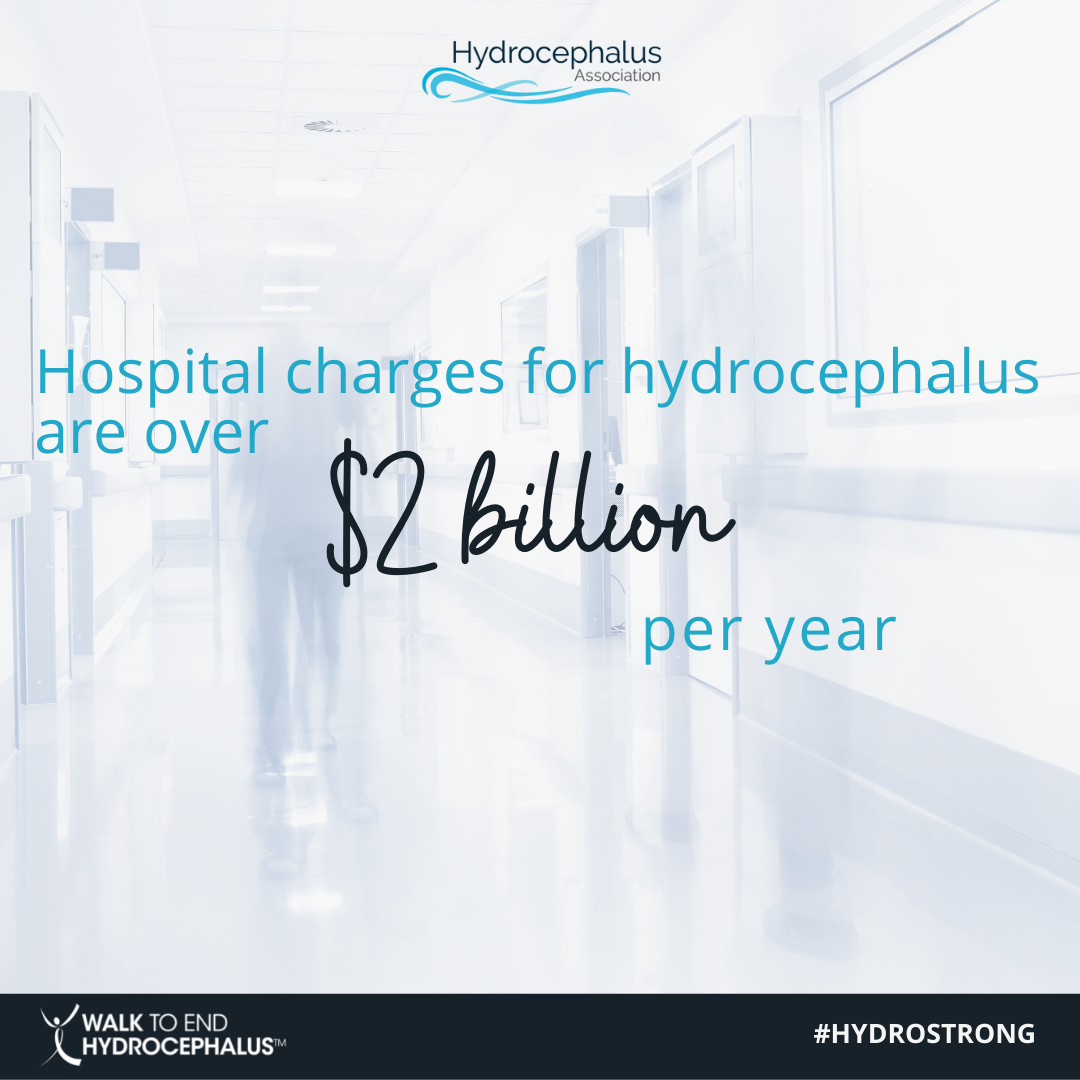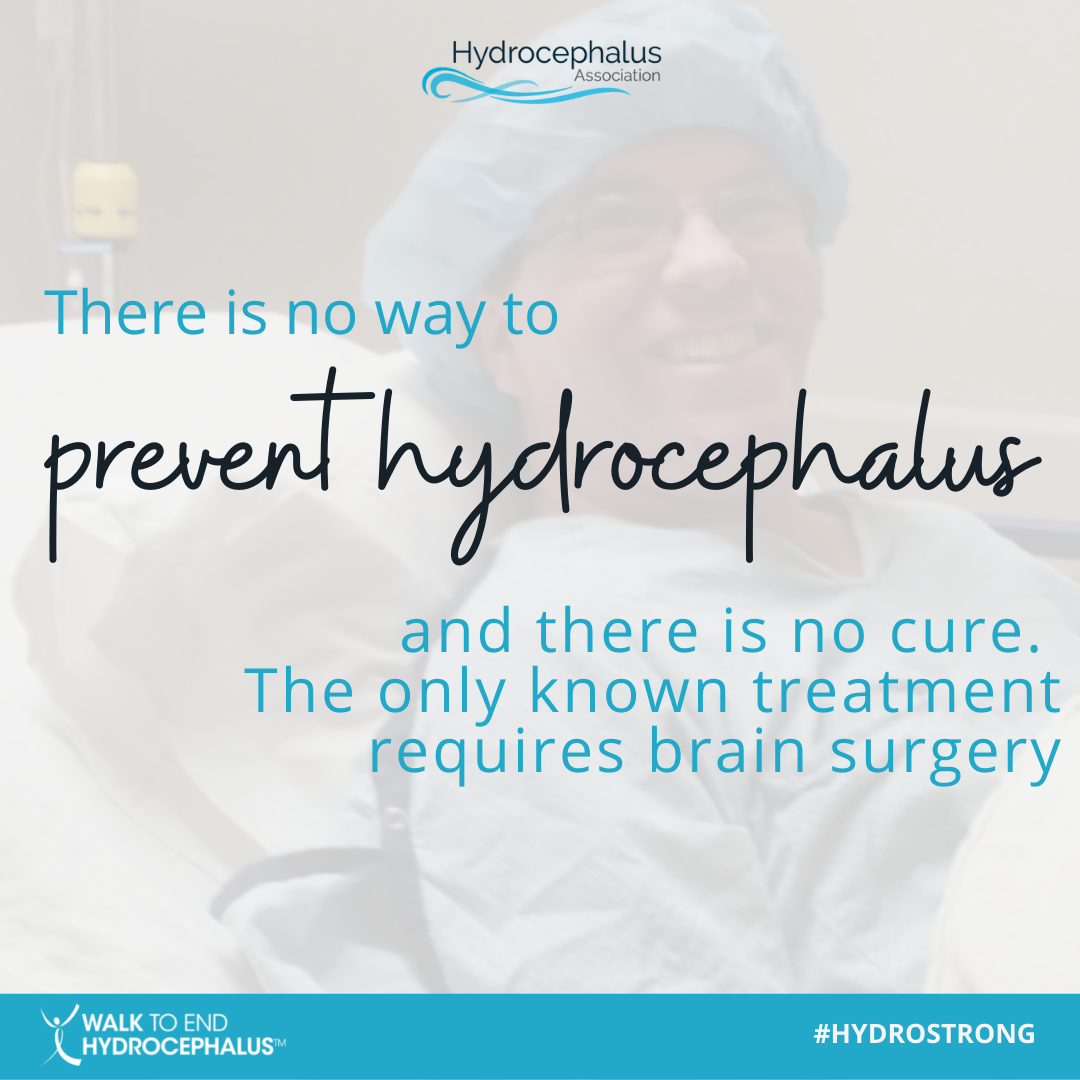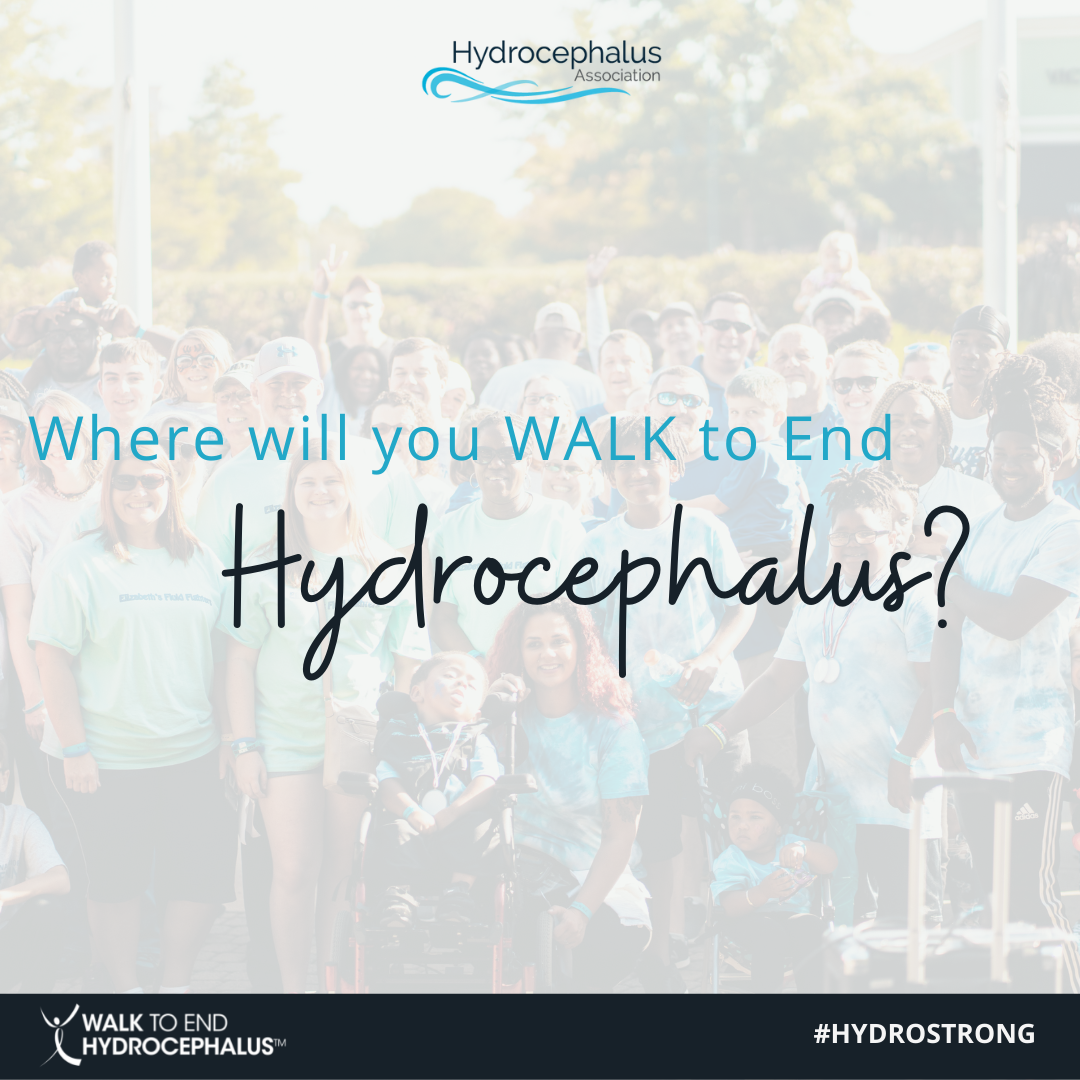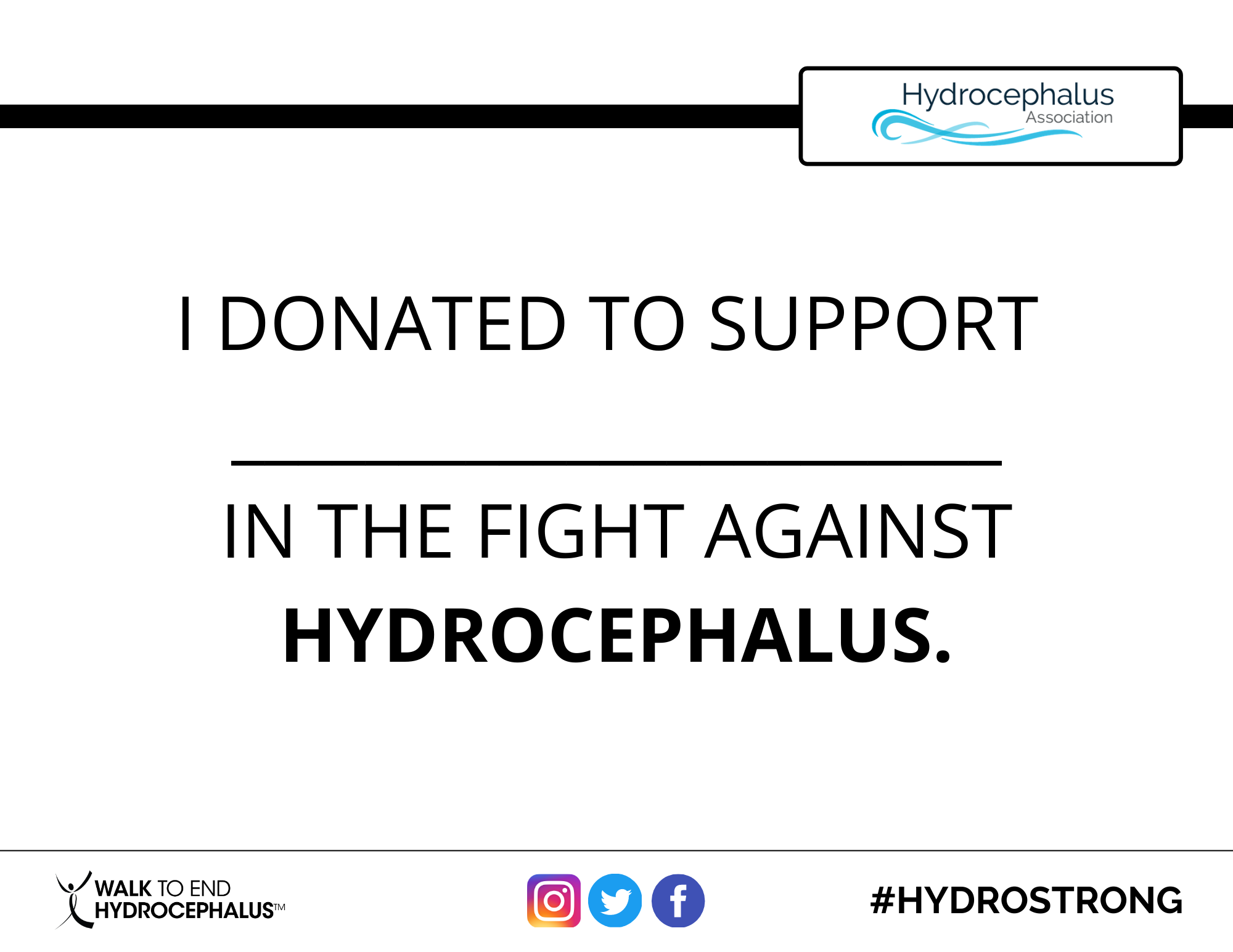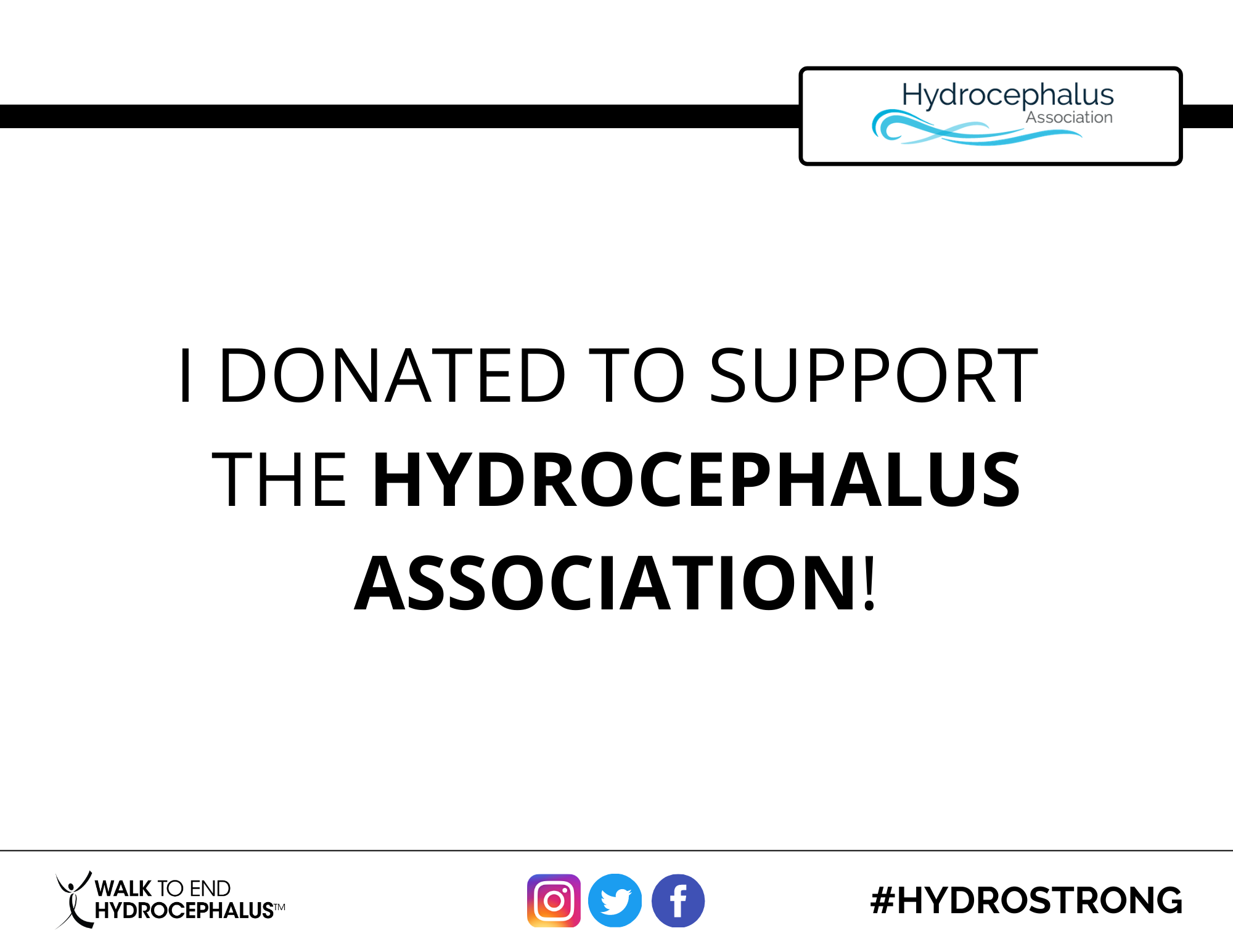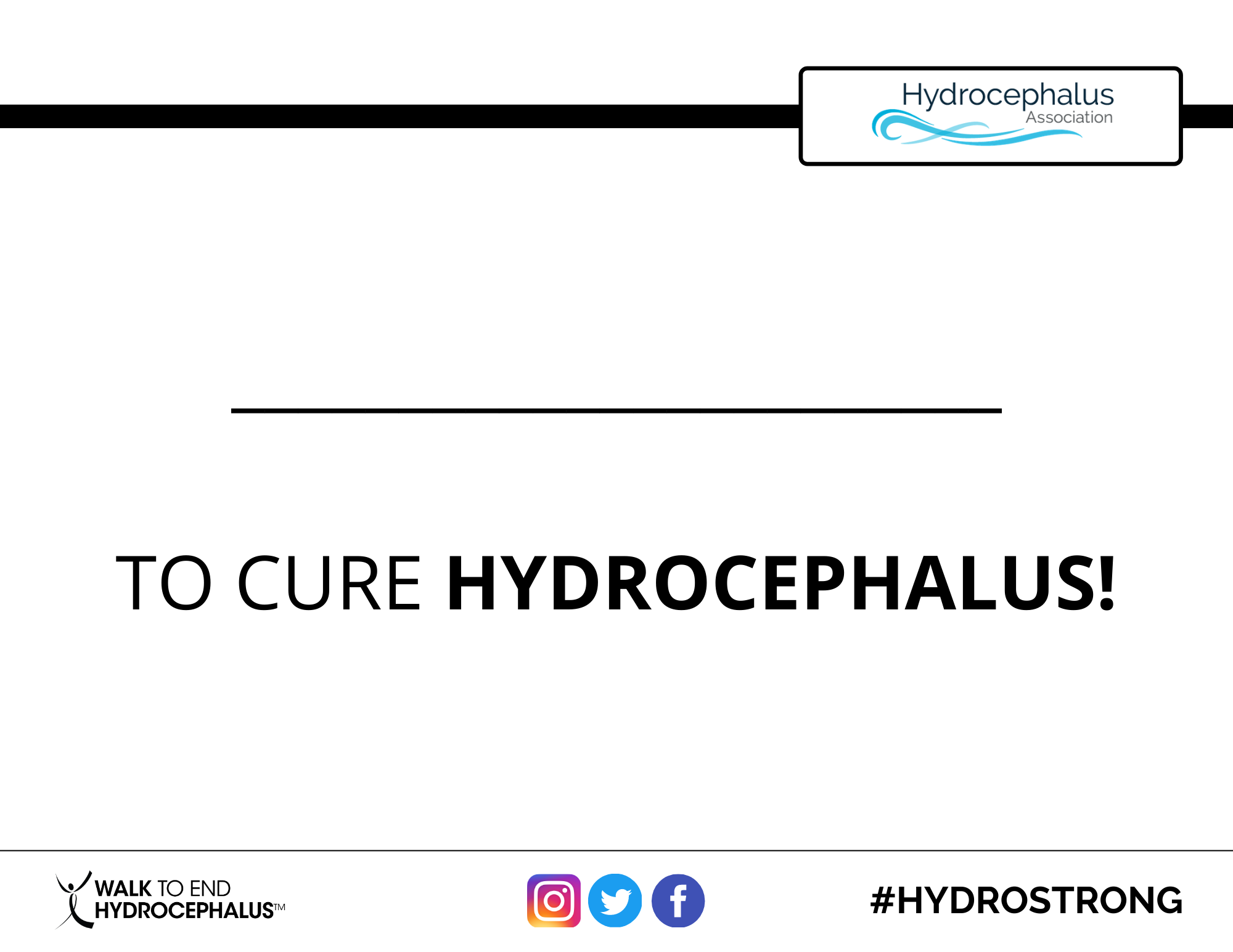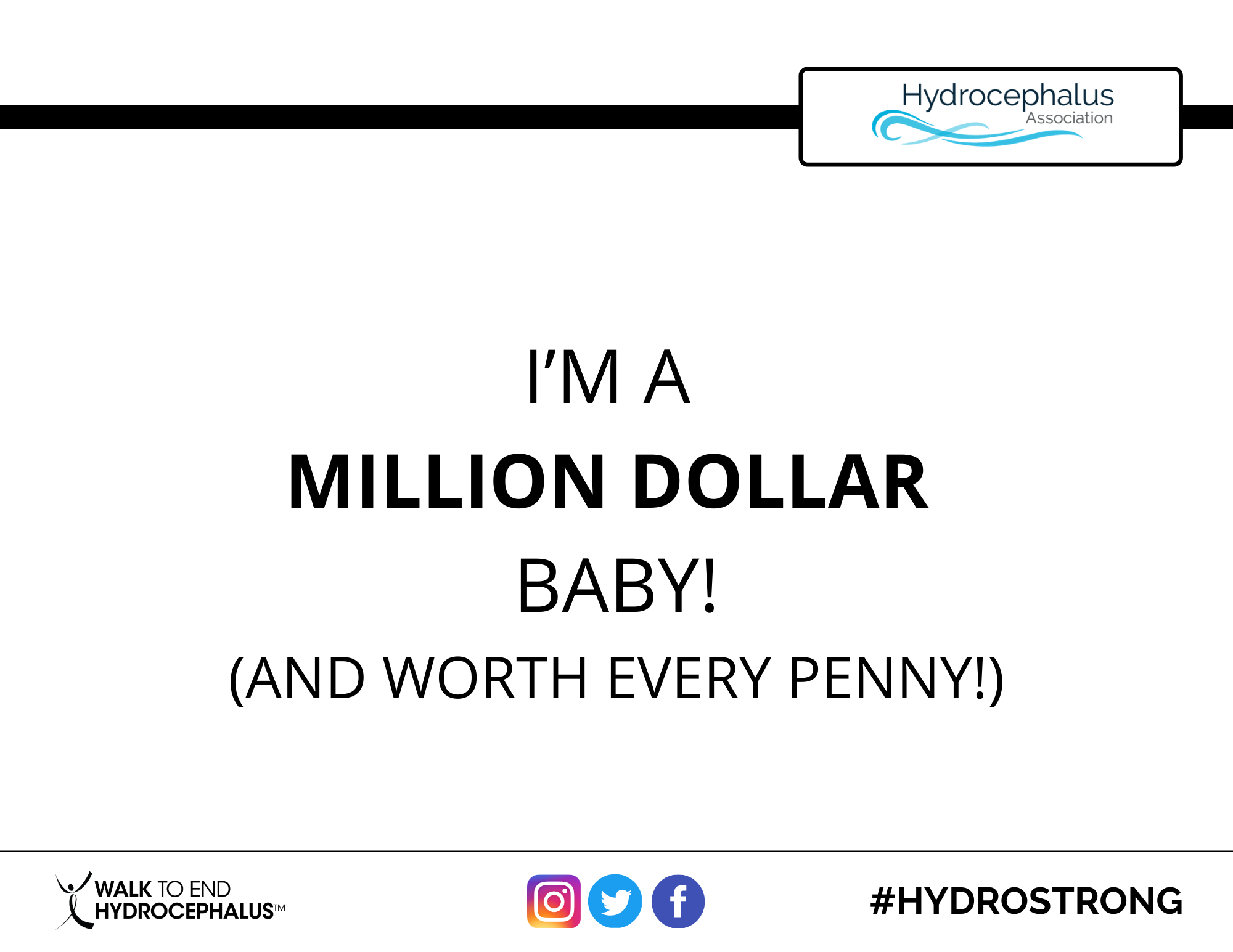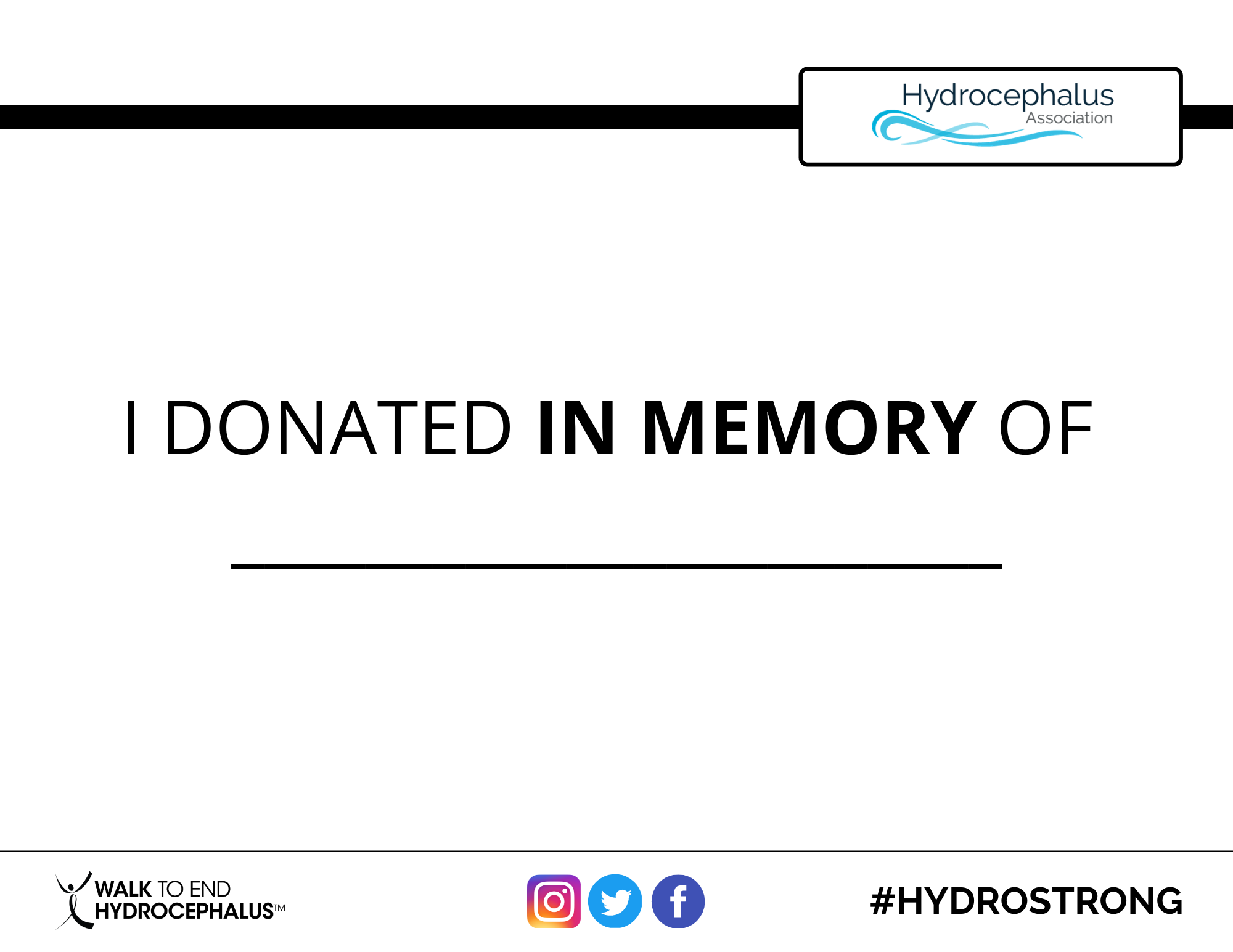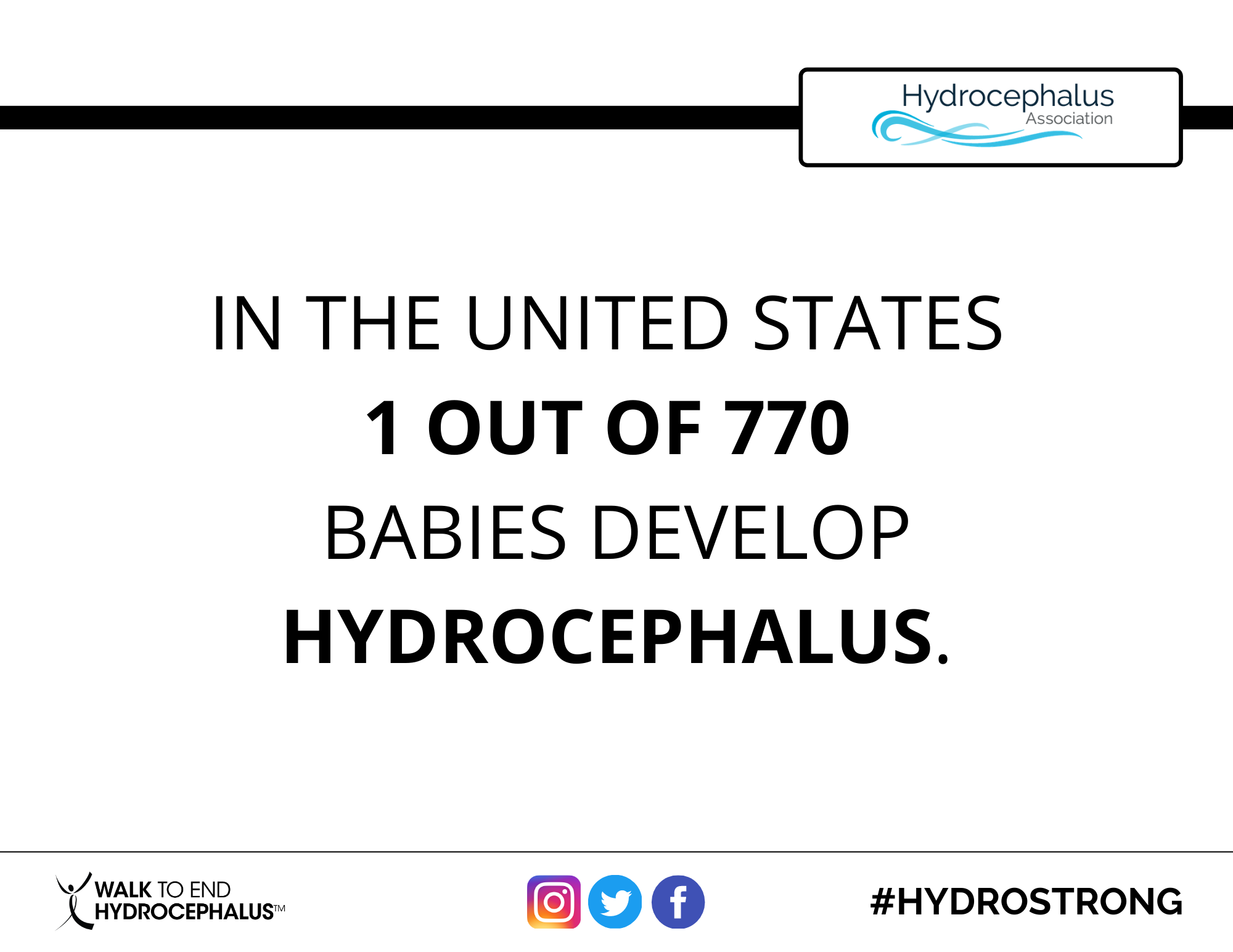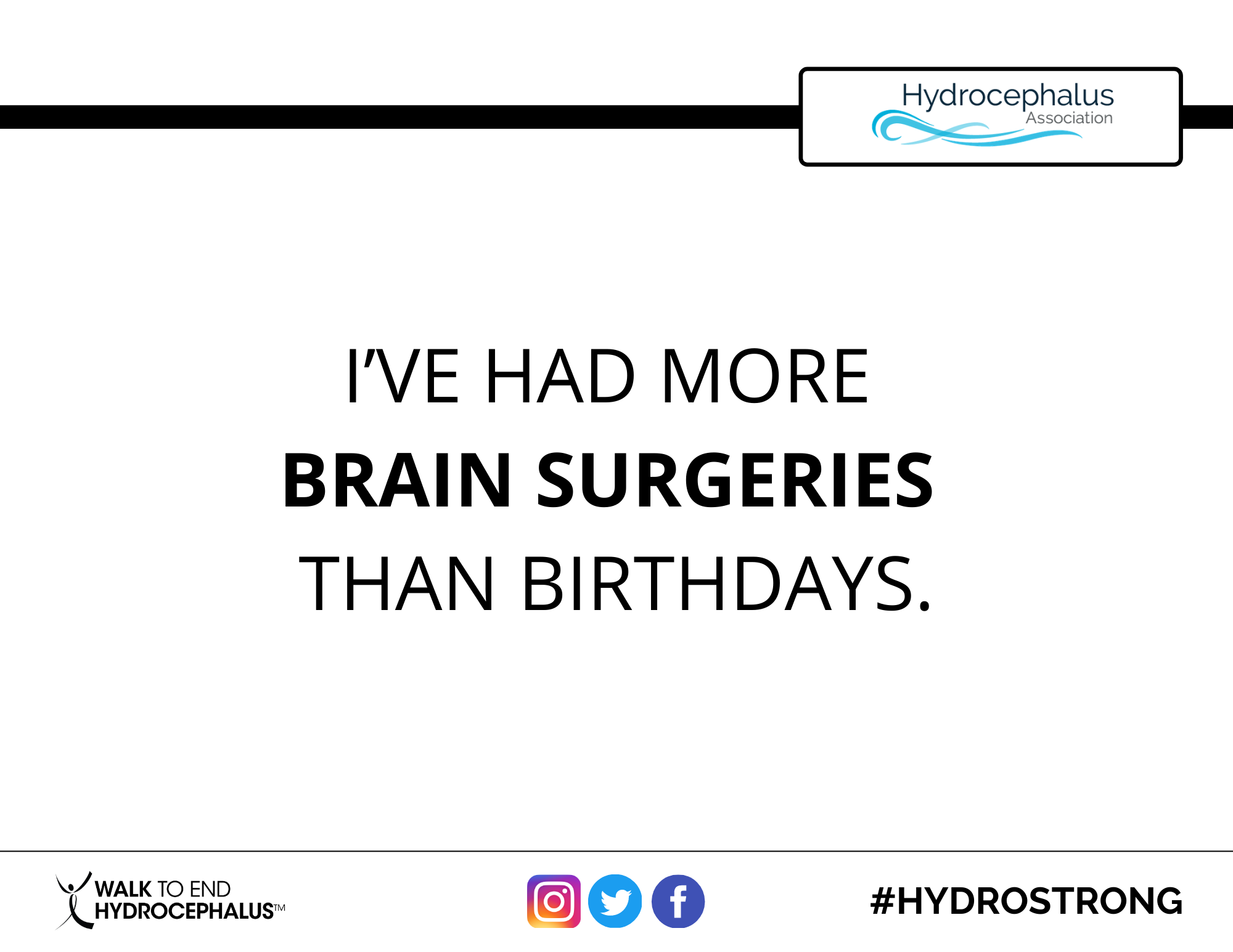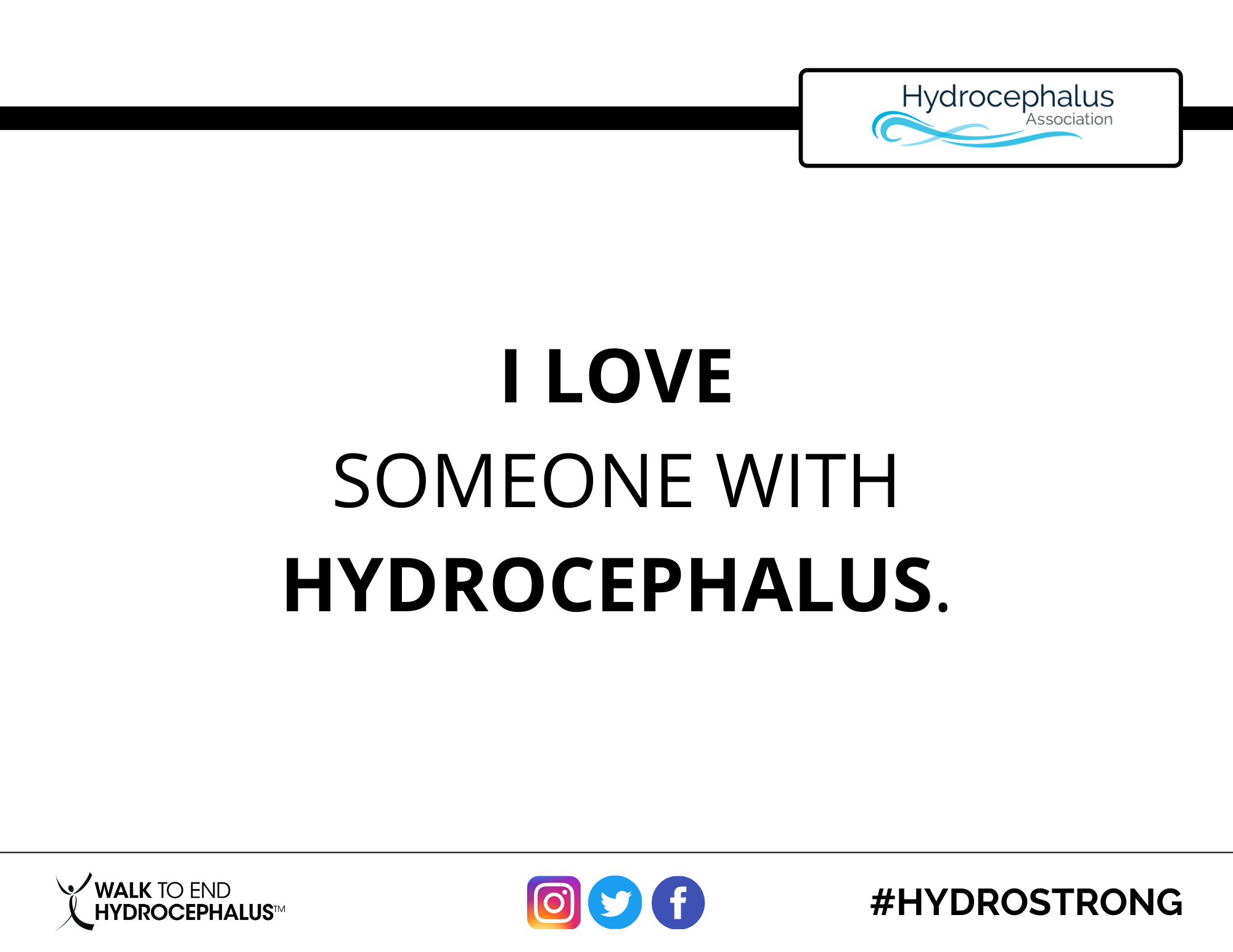Social Media Toolkit
Graphics
Step 1: Print out one of the signs we've created.
Step 2: Snap a photo, video or go live holding the sign.
Step 3: Post to your Twitter, Facebook page and/or on Instagram using the hashtag #HYDROSTRONG and remember to tag the Hydrocephalus Association @hydroassoc so we can like and share your post!
Step 4: If you have a local WALK, post to the local WALK facebook and instagram accounts so your local community can see your post too!
Sample Social Media Messaging
Use any of the HA Custom graphics to post on your social media channels to get your friends and family involved and spread awareness about hydrocephalus! Copy and paste any of the following sample posts to let your friends know what you are raising money for! Always include the link to your personal fundraising page at the end of your post.
- Join me as I WALK to End Hydrocephalus! The Hydrocephalus Association is the nation’s largest organization dedicated to hydrocephalus. Every dollar raised goes towards funding high-impact research, providing support and education resources for patients and caregivers, and helps to advocate for the hydrocephalus community in the legislation. (insert personal fundraising page link)
- Help me find a cure for #hydrocephalus! Join my team today and help me reach my fundraising goal! (insert personal fundraising page link)
- The WALK To End Hydrocephalus program is helping to raise funds to find a cure for hydrocephalus! Can you help me reach my goal and spread awareness about #hydrocephalus? (insert personal fundraising page link)
WALK to End Hydrocephalus Mobile App
Head to the Apple App store or Google Play store and search for “WALK to End Hydrocephalus” and download the free mobile app.
Click here to download from your phone!
To log into the mobile app, you must be registered for your local WALK Event. Enter the same username and password that you use to access your participant center on a desktop.
From the app, you can:
- Update your personal and team page
- Share your personal fundraising page with a unique QR code
- Create your Facebook Fundraiser
- Send messages asking for donations and thanking donors through text, email, Facebook, LinkedIn, WhatsApp, X, and Snapchat.
- Schedule posts to LinkedIn
- Earn badges for reaching fundraising milestones and completing tasks
- View team members and send them encouragement through virtual high-fives!
- View stories, watch videos, and learn about what the Hydrocephalus is doing outside of WALK world
- View National and Local Sponsor information
- How do I log in?
Step 1: Once you have downloaded the app, tap on the app icon on your screen and wait for it to launch.
Step 2: From the login screen enter your username and password. If you do not remember your username or password, tap the forgot username/password link and follow the prompts.
Step 3: Check your email for instructions to reset your username or password. If you don’t see the email after a few minutes in your inbox be sure to also check your spam folder.
Helpful Tip! If you would like the app to remember your username, tap the checkbox next to remember me. This will auto populate your username, so you only have to enter your password when you come back to the app. After selecting remember me, your device will remember the login type you use and prompt for that login next time. For example, if you’ve selected facial recognition as your login type, the next time you open the app your device will immediately prompt for facial recognition. - How do I share my personal QR code?
Go to your personal fundraising page and click “Share Your QR Code” You can share this code via email, text, social media, printouts, etc. - How do I connect a Facebook Fundraiser?
Simply click the Connect a Facebook Fundraiser banner and follow the prompts.Once you have successfully connected to Facebook, you can easily access your Facebook Fundraiser from the mobile app by clicking the Visit Facebook Fundraiser button. - What are the achievement badges?
These badges are to highlight when you reach specific fundraising and event milestones. Earned badges will display in color and unachieved badges will be grey. - How do you Send Messages?
Select the Send Messages icon in the navigation bar. Tap on the plus icon to the right of the message you’d like to use. You can edit these messages are much or as little as you’d like. Choose the social channel you want to use to send out your message (Facebook, Twitter, LinkedIn WhatsApp, Snapchat, text, or email). To compete your message select Post or Send. - How do you Schedule Messages?
Select the Send Messages icon in the navigation bar. Click on the Schedule button in the top task bar. Tap which message you would like to schedule and choose which social channel you would like to share the message on. - How do I thank a donor?
Select the Donations icon in the navigation bar. Select My Donations. Tap on the plus sign to the right of the donor’s name. Choose the social channel you want to thank them through. - How do I edit my personal page?
After selecting Edit Personal Page from the home screen you will have the ability to customize your personal fundraising page right from your fingertips. If you are also a team captain, you will exclusively see a Team tab next to the Personal tab, where you will have the ability to edit your team page. - How can I edit my team information?
If you are a Team Captain, you can edit your Team Information by clicking the Team button on the home page. From here you can edit your Team Name and Team Page, review and edit your team goal, view your team roster, view each team member’s fundraising goal, and encourage your teammates through the Cheers icon.
Stay connected
Join our WALK to End Hydrocephalus Facebook page.
- Like and Follow
- Keep up with all our fundraising tips and initiatives
- Find your local/site Facebook Event and RSVP after you register for specific site updates
- Connect with other hydro families and WALKers
- Share your stories
If you are a Team Captain; join our Team Captains Facebook Group This is a private group so you will be prompted to answer a few questions in order to join.
Use our Hashtags: #Hydrocephalus #Hydrostrong #HAWALK