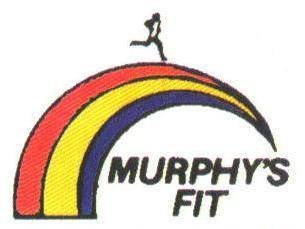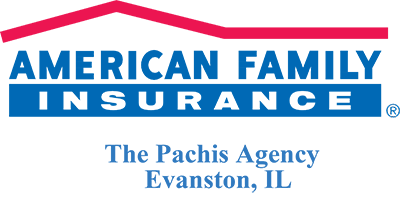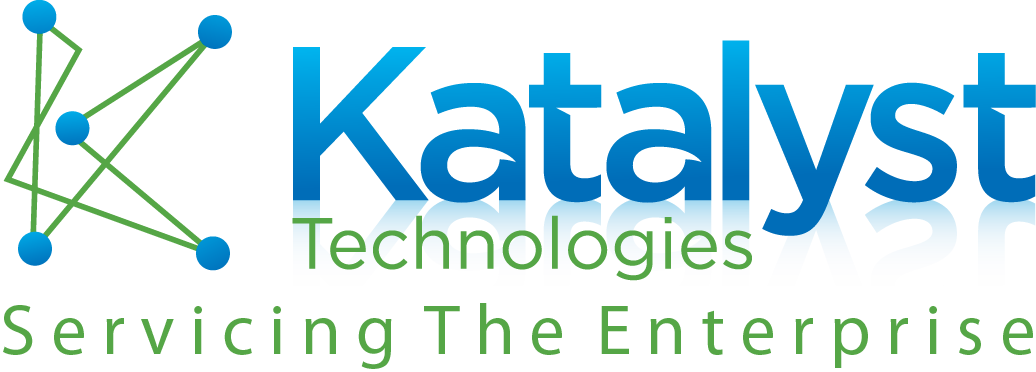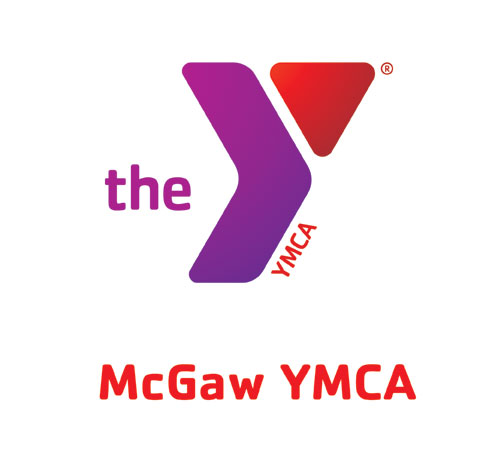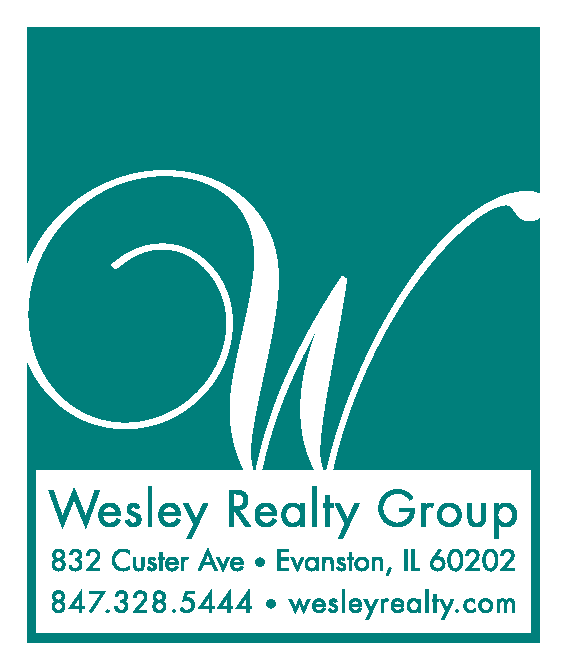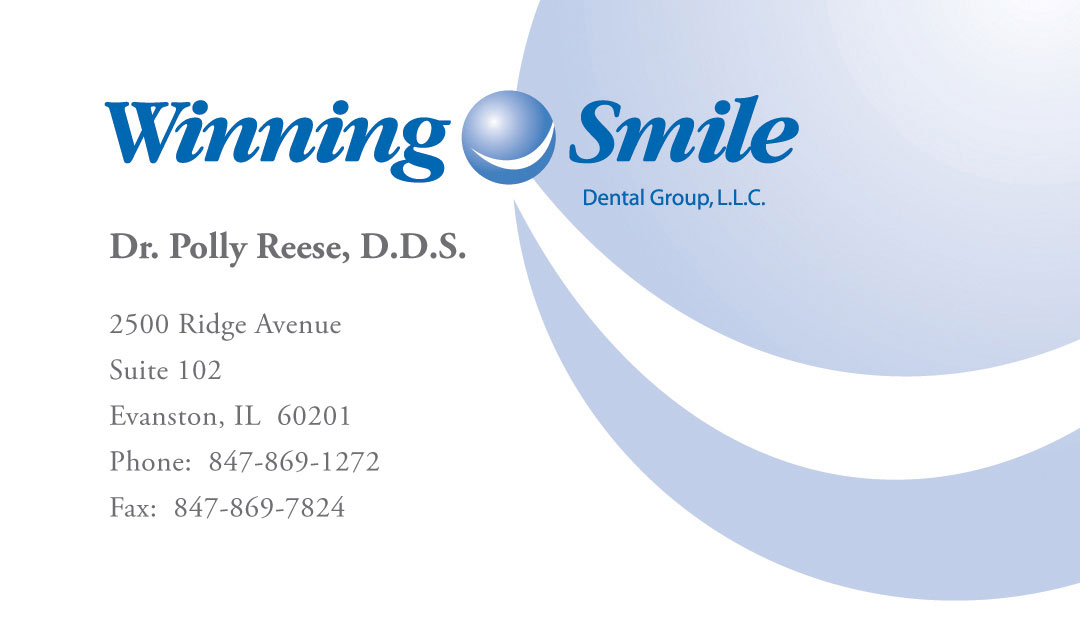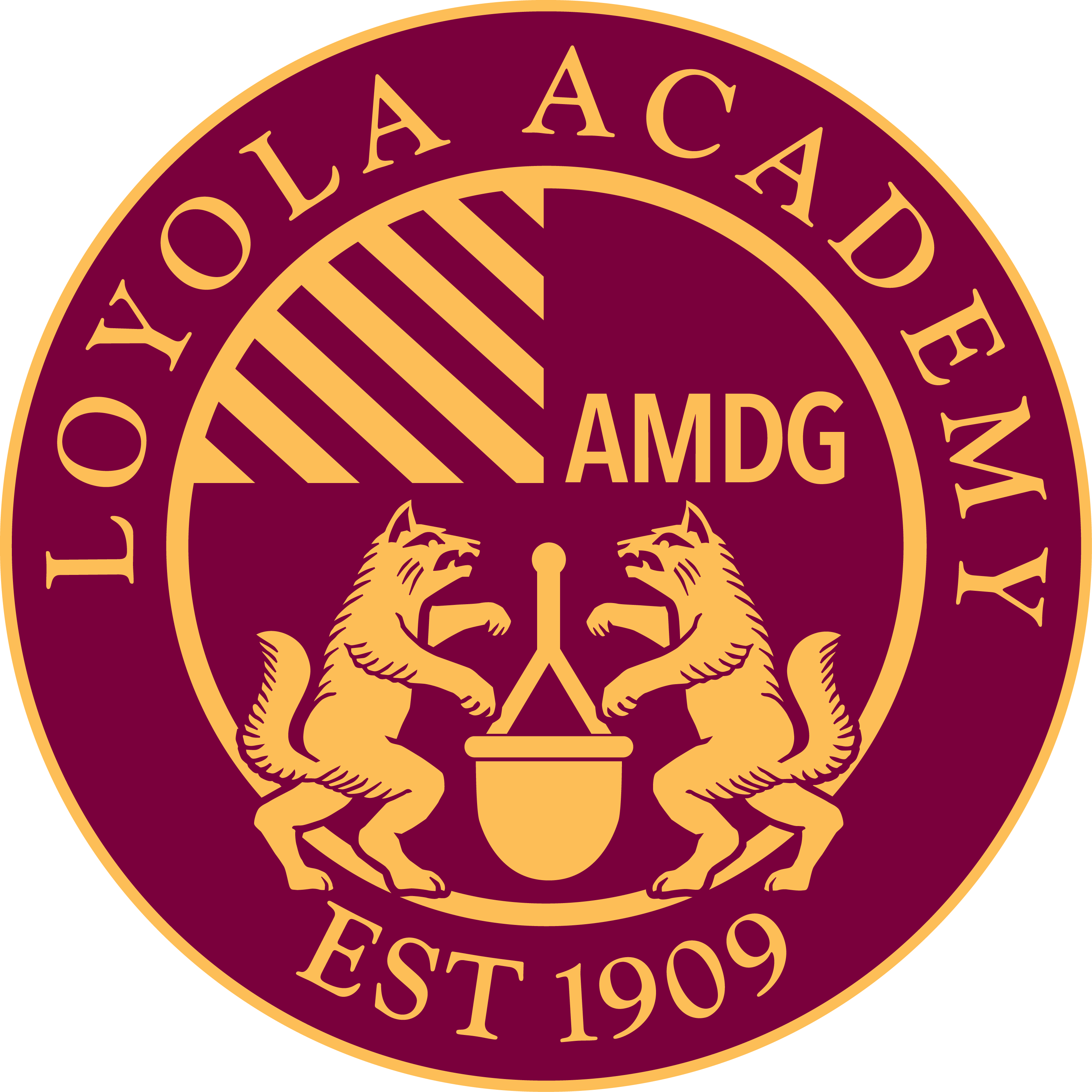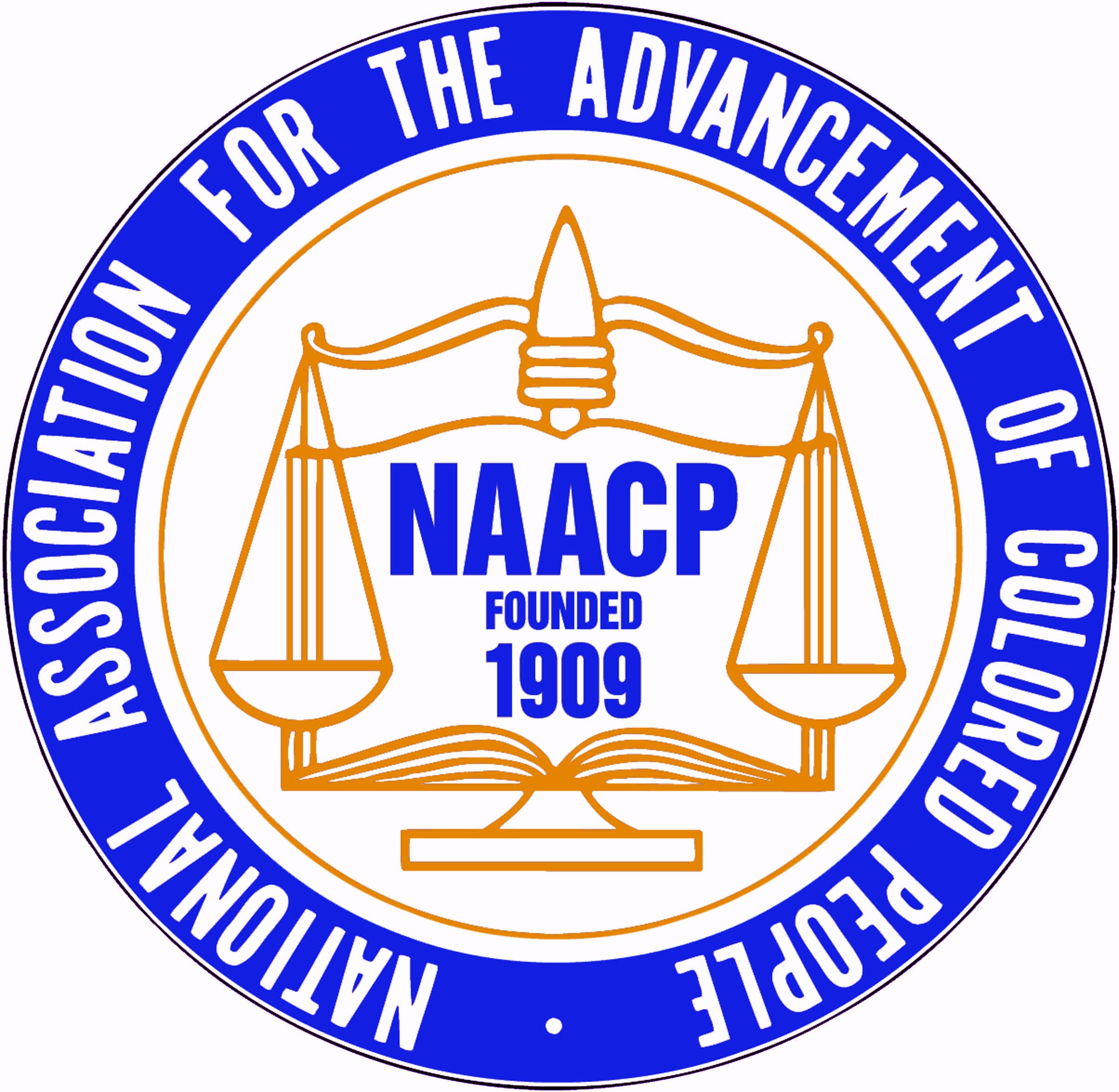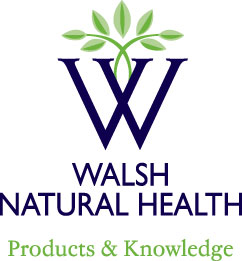About Teams
Note: You may select to join or start a team as part of the registration process. If you are registering a family or multiple individuals, please select that option and you will be given the opportunity to start or join a team on the next screen.
Every year we have teams from companies, running groups, schools, athletic teams, etc. who come together on Race Day for a little camaraderie and competition. You could even form a team of family members or friends running or walking together for Father's Day.
Teams can be formed for the purpose of raising funds, competition or both. You may give your team any name you choose. There is no requirement to raise funds as a team, but if you choose to do so, please know that your efforts will benefit the communities YWCA Evanston/North Shore serves through our racial justice and violence prevention programs and services.
Team awards are presented to the following:
- Fastest Team: 5K, 10K
- Largest Team: 5K, 10K, Youth Mile
- Most successful Fund Raising Team (overall)
IF YOUR TEAM wishes to be considered for one of the team awards, please follow all three steps outlined below under either option. If you wish to organize or be recognized as a team but aren't interested in team awards, you need only follow directions for step 1.
Option 1: Online Team Registration
1. Before the Race:
- Select a team captain. The team captain is responsible for creating and naming the team online and then informing his/her friends what team to join when they register.
- Every team member must register online for the Race and opt to join the Team.
- Individuals who have registered online but did not select "Join a Team" at the time can still be part of your group. Email Race Director Trimmy Stamell with the participant and team name and we can make the adjustment until online registration closes at 12 pm on June 11th.
- NEW: After June 11th, all those who still wish to join a team must contact their Team Captain. The Team Captain can bring a list of late additions to the Awards Tent prior to the Race on Race Day.
2. On Race Day, before the Race:
- Team Captains should report to the Awards tent before the Race to review and confirm their team rosters by 7:15 am. Copies of online team rosters will be printed out and waiting for Team Captain verification.
- Team Captains can add the names of team members who might have registered after online registration closes (Tuesday, June 11 at 12 pm).
3. On Race Day, after the Race:
- Team Captain must return to the awards tent and report the times of the top three fastest team members (if competing for fastest team awards).
- If your team is represented in both the 5K and 10K run, the Team Captain must report the times of top three fastest team members in each event.
Option 2: Paper Team Registration:
1. Before the Race:
- Everyone must register individually for the Race! Select a Team Captain.
- The team captain is responsible for creating a team roster divided by events (5K, 10K, youth mile etc.).
2. On Race Day, before the Race:
- Team Captain should report to the Awards tent and submit their team rosters by 7:15 am.
- Team Captains can include the names of any team members who might have registered on Race Day but every team member must be registered individually before the roster is submitted.
3. On Race Day, after the Race:
- Team Captain must return to the awards tent and report the times of the top three fastest team members (if competing for fastest team awards).
- If your team is represented in both the 5K and 10K run, the Team Captain must report the times of top three fastest team members in each event.