Frequently Asked Questions
Event Questions
1. Who Can Participate in the Walk?
Anyone and everyone can become part of the fight against ALS by joining a local Walk to Defeat ALS. All Walk routes are wheelchair accessible and Walk Day activities include something for all ages!
2. Is There a Fee to Participate?
There is NO FEE to participate in the Walk to Defeat ALS but fundraising is encouraged. Funds raised contribute to local care service programs, global ALS research, and nationwide advocacy. Walk participants can raise anywhere from $100 to $100,000 dollars - the sky is the limit!
3. How Do I Register for the Walk?
Registering for your local Walk to Defeat ALSTM is quick, easy, and can be done from the comfort of your home in 4 easy steps!
- First, visit www.walktodefeatals.org and select the Walk location you would like to join. You can search by zip code or state.
- Next, select Register and decide if you’re participating as a member of a Walk Team, Individual Walker or Virtual Walker.
- Complete the appropriate Online Registration Form to become an official participant of your local Walk!!
- Once you’ve registered, you’ll receive access to your online fundraising Participant Center, where you can update your personal page, connect your Walk fundraiser to Facebook, and send emails asking for support.
Click here for a guide that will walk you through the registration process.
4. What is a Walk Team?
Anyone can create a team and then invite their family, friends, neighbors, and co-workers to join the movement. Each person will have access to their own personal fundraising page and online fundraising center and they can reach out to their networks to help broaden their reach and impact. All the funds raised will be credited towards the team. Walk teams and their fundraising efforts drive the success of a Walk. More team participants means an increased opportunity for fundraising and increased awareness of ALS.
There are three primary types of Walk teams:
- Friends and Family: A Friends and Family team is typically created by family members and friends whose lives have been personally touched by ALS. These teams usually walk in honor or in memory of a loved one with ALS.
- Corporate: A Corporate team is created when a company wants to support the ALS Association’s mission by participating in the Walk. These teams are generally made up of coworkers and their family and friends. Corporate teams may or may not have a personal connection to ALS, but they are all dedicated to improving the lives of those touched by the disease.
- Other: If you are not forming a Friends and Family or Corporate team, as described above, your Walk team might fall under the "Other" heading. "Other" Walk teams include school teams, fraternity/sorority teams - any type of team that would like to join the fight against ALS.
5. What is a Team Captain?
A Team Captain is the lead organizer and motivator for a Walk to Defeat ALS team. Team Captains are responsible for recruiting people to join their Walk team, naming their team, setting a team fundraising goal, and continually communicating with and encouraging team members prior to and during Walk Day. Each Walk team must have a Team Captain.
6. What is a Team participant?
Team participants are individuals who participate in the Walk to Defeat ALS as part of a Walk team. Team participants communicate regularly with their Team Captain and encourage friends and family to support the Walk and their team using their online fundraising participant center or other fundraising methods.
7. What is an Individual Walker?
Individual Walkers choose to participate as a single member of their local Walk to Defeat ALS rather than joining a Walk team. Individual walkers also have access to all the fundraising tools in the online fundraising participant center.
8. What is a Virtual Walker?
People who choose to participate as Virtual Walkers do not physically attend Walk Day. Virtual Walkers can participate on a team or as an individual. However, Virtual Walkers still must register for the Walk in order to have access to the tools in the online fundraising participant center. This is a great option for supporters who do not live close to their preferred Walk location or cannot attend Walk Day.
9. Where/When Should Walk Donations Be Submitted?
There are several options for collecting and submitting donations:
- Encourage online donations! Online donations made directly to your personal Walk web page are instantly attributed to your personal and Walk Team fundraising goal. No additional steps are necessary. We suggest using the tools in your online fundraising participant center to create a custom URL link you can share with friends and family to take them right to your donation page!
- Bring all your donations to the Registration Area on Walk Day. As a participant of the Walk to Defeat ALS you will receive a Walk Collection Envelope that enable you to hold and track offline (cash or check) donations you receive. Simply collect contributions from friends and family members, record their names and donation amounts on the Walk Collection Envelope and submit the envelope of donations on Walk Day. You can also print off a pledge sheet at any time from the Walk Details page!
- Connect your Fundraiser with Facebook! Log in to your online fundraising participant center and follow the steps to connect your Walk fundraising page with your Facebook account. This will create a fundraiser on Facebook, allowing you to easily share your cause and ask your Facebook friends for support. All donations collected will be credited back to your personal page!
10. What is Unlock ALS?
The ALS Association launched Unlock ALS at Walk events in 2018 to provide participants with a tangible way to recognize the real reasons we Walk to Defeat ALS. At each Walk event, participants select a lanyard in one of four colors to represent their connection to ALS, receive a branded key, and join in a meaningful opening ceremony. Unlock ALS provides a way to honor all those living with ALS in our community and throughout the world, and a reminder that the key to Unlocking ALS, the key to a cure, begins with us. Read more about Unlock ALS.
11. I Forgot My Username and Password.
Remember that your username and password are case sensitive. Click here to find your password. You will receive an e-mail with your username and password. If you don’t receive an email or have trouble resetting your password, contact your Walk coordinator and they will be happy to offer assistance!
12. How Do I Change My Username and/or Password?
First, log in to the site using your username and password. Once logged in you will see a link at the top of the page called "Update My Profile". Once in your profile, you will be able to update your contact information, e-mail address, preferences, username and password. All changes will be made to your account immediately. There is no need to sign in again.
13. Is My Personal Information Secure?
Blackbaud, the company that powers the ALS Association’s Walk to Defeat ALS website, makes every effort to protect your personal contact and credit card information. They use industry-standard SSL encryption techniques to make sure your credit card information, passwords and personal information travel securely over the Internet. Blackbaud also installed an encryption engine on our database server so your data is securely stored within our offices as well.
14. How are Credit Card Transactions Handled?
Credit card information is not stored in our database. During the donation process, we send an individual’s credit card information to an online processing terminal using a secure connection. The information passed back is an approval or denial for the credit card donation.
What to do Next
Fundraising Tools
*All links will open in a new window*
What to do once you're registered
Check out our list of What to do Next!
Hands-On Tools for Fundraising
How to Edit Your Personal Fundraising Page
Increase your fundraising and spread awareness through your fundraising page by making customizations, such as adding a personal message and uploading your own picture.
How to Edit Your Team Page as a Team Captain
Customizing your team page lets every member share a personalized page, boosting overall team fundraising efforts!
How to Use the Email Center
Expand your reach through the email center by selecting from pre-built email templates or creating your own messages to ask for donations and spread ALS Awareness!
Participant Center Overview
Keep your fundraising organized using your Participant Center, where you can view your progress, increase your goal, connect to Facebook, edit your page, and email family and friends to ask for their support.
2024 Walk to Defeat ALS Team Captain Guide
As a Team Captain, this guide is your go-to resource, providing a checklist, team fundraising tools, sample scripts, and more.
2024 Walk to Defeat ALS Participant Guide
Refer to this guide for FAQs, easy fundraising tips, tricks, and more ways to maximize your Walk to Defeat ALS experience!
Good Move Mobile App Overview
Take your fundraising to the next level with the Good Move™ app!
Fundraising Ideas: A to Z
Are you looking for unique ideas to raise money for the Walk to Defeat ALS? Start here!
Matching Gifts
Many companies will match a gift made by an employee. Some companies even triple match or match pooled gifts. This is a great way to boost your fundraising with just a few clicks of the mouse!
Fundraising Tools at Your Fingertips
Did you know that you can raise money for this year’s Walk through Facebook? Connect your fundraising page with Facebook's Fundraising platform to easily ask for support from your network!
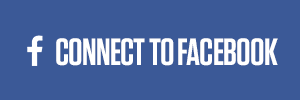
Fundraising Center
1. What is the Online Fundraising Center?
Also called the Participant Center, your online fundraising center is your go-to place for Walk to Defeat ALS fundraising! You can upload your contacts, send out emails asking for gifts using our pre-written templates, update your personal page story, photo, and video, and connect your fundraiser to Facebook all in one place!
2. How can I access my online fundraising center?
When you’re on the home page for your event, you’ll see an option in the top right that says either “Fundraise” or “Log in to Fundraise”. Click that option and you’ll be taken to your participant center or prompted to log in. Because the participant center contains private information like your contacts it is a secure site and you must log in to access it. For help logging in, contact your Walk Coordinator.
3. How do I use the online fundraising center?
Once you log in, just follow the prompts to use the tools! If you run into any issues, you can seek help in one of three ways:
- Reach out to your Walk Coordinator
- Check out the How To Page: English | Spanish.
- Check out our video tutorials on how to use the tools!
4. Why should I use my online fundraising center?
The participant center has tons of tools that make it easy to fundraise for the Walk! Not sure what to say when asking for support? Use one of our custom templates! Want to share your URL on social media? You can easily copy and paste it from your participant center. Have a photo of the reason you’re walking that you want to share? Upload it to your personal page.
People who take these actions raise on average 20 times more than those who don’t. Imagine how much more of an impact we could have if everyone raised 20 times more!?
5. What is the Social Sharing Center?
The Social Sharing Center is a part of your participant center that has images and suggested posts you can easily share on social media. Just copy the content with a link to your personal fundraising page and post the image or status on the social media platform of your choice!



